
On initial entry to the Amenity Category node, any existing records will display.
(continued from Discount/Commission/Mark-up)
Amenities/Facilities that a supplier provides can be attached to a supplier/creditor. Amenities need to be defined in two stages in the Code Maint module before they can be attached to creditors. The first stage is to define the Category and the second, to define the Amenities and attach the category to it.
Amenities can be refined and attached on a per Product basis, which means that if a supplier provides more than one service (i.e., a hotel that has different Products for different standards of room), then amenities which are common to all room types can be attached at supplier level, and those amenities which are specific to a room type can be added at the Product level.
Amenity Category
To define Amenity Category go to the Code Maint Module and Database/Amenity Category
The Category is a code to group Amenities together. Some examples could be:
|
|
On initial entry to the Amenity Category node, any existing records will display. |
Screen Shot 72: Amenity Category Scroll
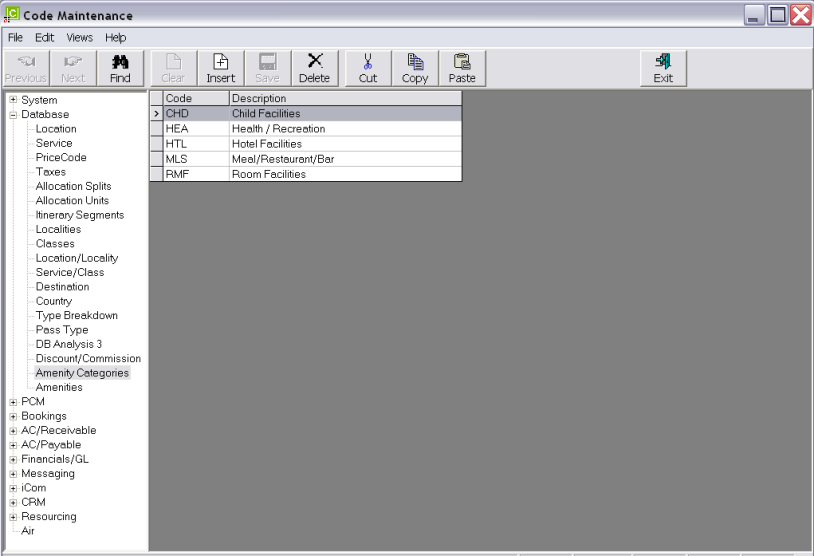
|
|
The column headings at the top of the scroll are the only column headings available in this screen. |
To modify an existing Amenity Category description, highlight the row and double click.
To delete an existing record, highlight the row and click the Delete button in the button bar.
|
|
The Code field cannot be changed. Amenity Category cannot be deleted if Amenities have been linked to them. |
To create a new Amenity Category, click the Insert button in the button bar.
Screen Shot 73: Define Amenity Category Dialogue
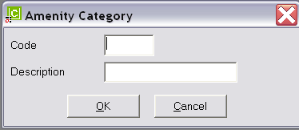
Code (3 Chars)
The category code. Can be alpha or numeric.
Description (30 Chars)
The category description. Can be alpha or numeric.
Screen Shot 74: Example Completed Amenity Category
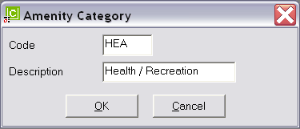
OK
Click the OK button to save the Category record.
Cancel
Click Cancel to cancel setting up the Category record, or to return to the scroll.